







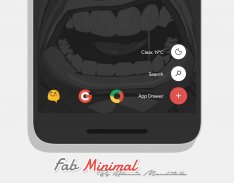


Flat Material Zooper

Flat Material Zooper介绍
MATERIAL, MATERIAL EVERYWHERE!
This is not a stand-alone app, you must have the app Zooper Widget Pro!
WIDGETS MADE BY:
Alessio Macchitella --> G+: goo.gl/0SI2cx
If you want to stay informed about upcoming new widgets, follow me on G+!
If you have any problems, please don't rate the app with 1 star but contact me on Hangouts or Email, I'll will be happy to help you :)
FEATURES:
Material Design Dashboard App!
100 Beautiful Widgets in Material Design!
60 Amazing Walls in High Resolution!
SUPPORT ME:
The app it's totally free, but if you want support my work with a coffee a small donation it's very welcome! goo.gl/MzYrtS
HOW TO INSTALL:
1) Download Zooper Widget Pro
2) Download Flat Material Zooper
3) Download Assets (click on Fab Download in the app)
4) Add a Zooper Widget on your homescreen
5) Click on and select Flat Material Zooper
6) Select the grid and adjust the widget you have chosen
HOW TO USE FOR BEST SETUP (RECOMMENDED):
For Nova Launcher Settings:
- Desktop: 8*5 or 8*6, Width & Height to None
- Dock: 7 Icons, Width & Height to Small or Medium
- Dock Icons Size: 70% or 75% without labels
- Page Indicator: Off
- Widget Scaling: 100%
- Widget OnTap Action: Disable (Locked)
HOW TO CHANGE THE APPS IN THE WIDGETS:
If you want, you can change the apps modifying the letters (click on zooper widget, then click on "Layout", search and click on the app what you want to change, click on "Edit text manually" and change the letter until you find the one you want) and don't forget to change the hotspots too (for example "Whatsapp Hotspot", always located in the widget setting, at bottom).
Some of my widgets are made without Status Bar or Dock or Both. So, disable one or both before and after put the Zooper widget on your home.
THANKSGIVING:
- For amazing iconsets and weather set to Victor Burgoa, David Hanz, Kevin Aguilar, Naman Rastogi and Thom Freitas.
- For beautiful walls to Nick Nice, Nico Ivarra, John Carter, Josetx221, Thom Freitas, Zan Cerne, Nate Heise, Alex Chaves and Lucas Rodrigues.
- A big thanks to Sean Miller for having programmed the app!
Sean Miller G+: http://bit.ly/1OEJul
</div> <div jsname="WJz9Hc" style="display:none">材,带材无处不在!
这不是一个独立的应用程序,您必须在应用程序的Widget Zooper临!
窗口小部件制作:
阿莱西奥Macchitella - > G +:goo.gl/0SI2cx
如果你想随时了解即将推出的新部件,按照我的G +!
如果您有任何问题,请不要用1星级率的应用程序,但与我联系Hangouts或电子邮件,我会很乐意帮助你:)
特征:
材料设计信息中心应用!
100美丽的小部件材料设计!
60惊人的墙壁在高分辨率!
支持我:
该应用程序是完全免费的,但如果你想支持了咖啡我的工作一小捐赠这是非常欢迎! goo.gl/MzYrtS
如何安装:
1)下载的Widget Zooper临
2)下载Flat材料Zooper
3)下载资产(在应用点击下载晶圆厂)
4)添加窗口小部件Zooper在主屏幕上
5)单击并选择平坦材料Zooper
6)选择网格,并调整您所选择的部件
如何使用最佳的设置(推荐):
对于新星发射器设置:
- 桌面:8 * 5或8 * 6,宽度和高度为无
- 码头:7个图标,宽度和高度,以中小型
- 停靠图标尺寸:70%或无标签的75%
- 页指示灯:关闭
- 窗口小部件缩放:100%
- 控件ONTAP操作:禁止(锁定)
如何改变窗口小部件在apps:
如果你愿意,你可以改变应用程序修改字母(点击zooper小部件,然后单击“布局”,搜索并点击你想改变,点击“手动编辑文字”,改变了信,直到你什么应用程序找到你想要的),不要忘记改变过热点(例如“WhatsApp的热点”,总是位于小部件设置在底部)。
我的一些小部件都没有状态栏或Dock或两者进行。因此,禁用之前,把Zooper小部件在您的家庭后,一个或两个。
感恩:
- 惊人的图标集和天气设置为维克多Burgoa,大卫HANZ,凯文·阿吉拉尔,纳曼Rastogi和汤姆·弗雷塔斯。
- 对于美丽墙尼克尼斯,尼科Ivarra,约翰·卡特,Josetx221,汤姆·弗雷塔斯,咱Cerne,内特海泽,亚历克斯·查韦斯和卢卡斯·罗德里格斯。
- 非常感谢肖恩·米勒为被编程的应用程序!
肖恩米勒G +:http://bit.ly/1OEJul</div> <div class="show-more-end">


























